In Virtual PC and Virtual Server, one way to build a private network of VMs was to create a loopack adapter using the Microsoft Loopback Adapter. This allowed you to specify an internal IP address (such as 192.168.1.1) and as long as the IP and subnet mask on the VMs were configured properly, you could communicate from one VM to another. This is such a common scenario, that I often wondered why one had to go through the contortion of creating a loopback adapter. I am not a Virtual PC/Server or Hyper-V expert, but the need for this seems to be quite common.
Well, leave it to Microsoft to eventually comooditize key user stories.
With Hyper-V, creating a network of VMs is as simple as creating an Internal Virtual Network and binding it to each of the child partitions. When you do this, an internal virtual NIC is created on the parent partition which you can then configure with the appropriate subnet. Match the settings to each child partition in your network, and viola, you are golden.
To create an Internal Virtual Network, click on "Virtual Network Manager" in Hyper-V manager.
In Virtual Network Manager, select Internal in the list of network types and click Add:
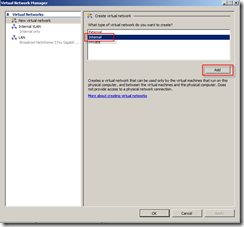
Give the new Virtual Network a name and click OK.
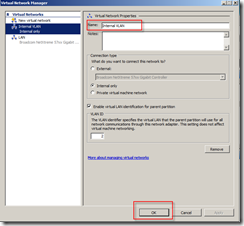
That's it. You're done.
Of course, you must bind the new Virtual Network to your Virtual Machine. To do so, select the Virtual Machine within Hyper-V Manager, click Settings, and select the name of the network you just created.
On a side note, I learned about this by unlearning what I had already learned with Virtual PC. I had actually gone through the process of creating a loopback adapter when I realized that I get one for free by creating an Internal Virtual Network. It is amazing how so often, to get the most out of new technology, you must first unlearn old tricks.